Step2. Click on "Sign up as a creator” or “Sign Up” on the top right corner.
Step3. Enter your email address and receive a verification email. You can also choose to sign up using your Facebook or Gmail account.
Step4. Check your email and click on the verification link.
Step5. Once verified, you can log in and get started.
You can share the URL of your MyyShop store or share the URL of individual products in your store.
Share Storefront URL
Step1. Click on "Store" in the upper right corner of the homepage to access the store editing page.
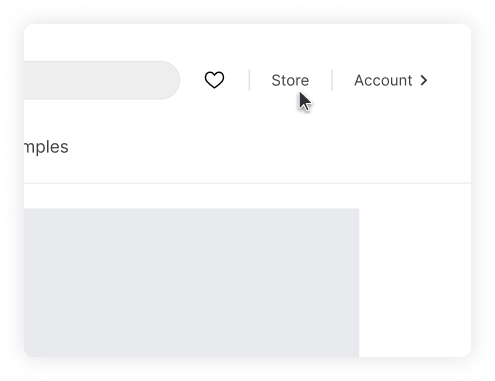
Step2. Then, click on "Share" and copy the URL.
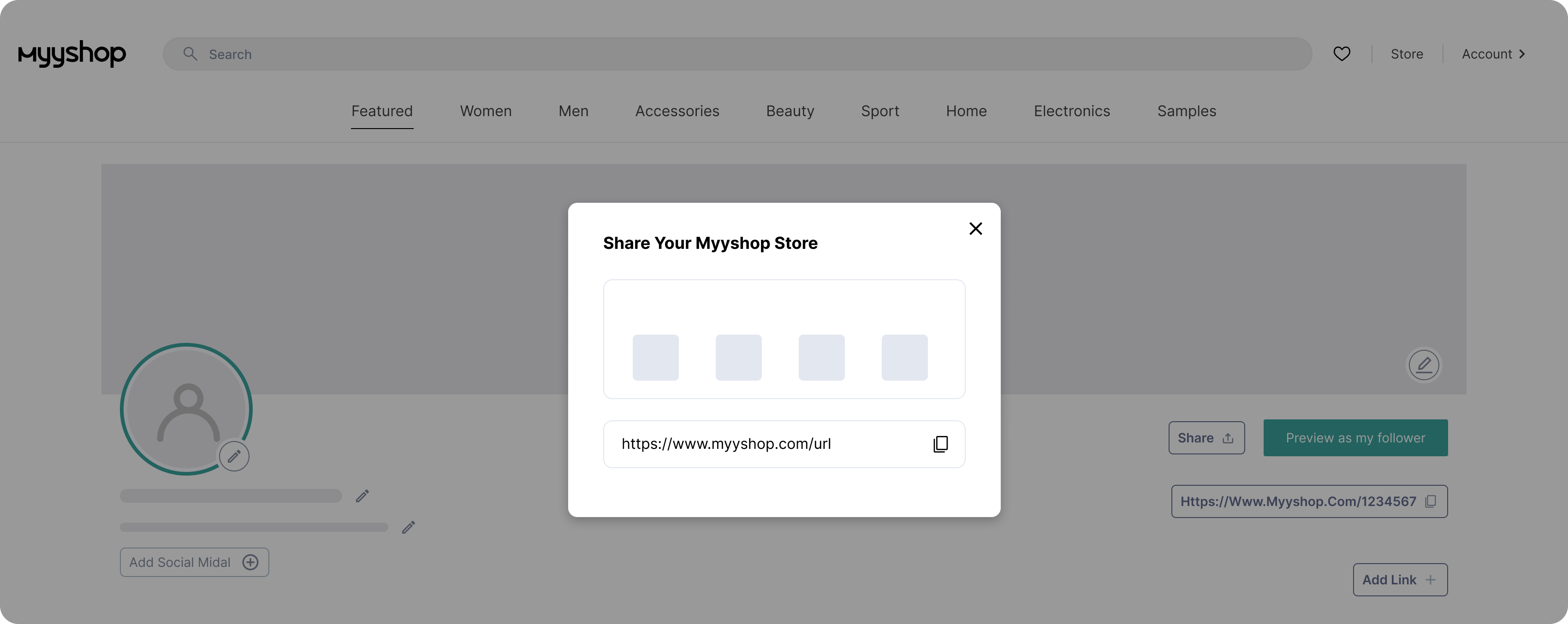
Share Product URL
Step1. Click on "Store" in the upper right corner of the homepage to access the store editing page.
Step2. Click on the product, and then copy the product URL.
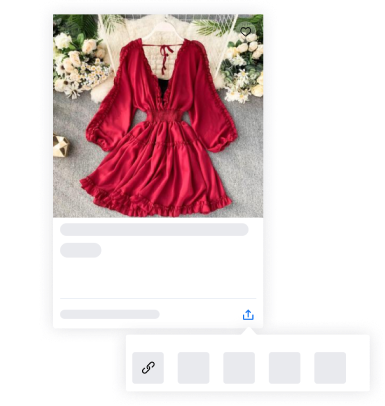
Where to Share?
Step1. You can place the product links anywhere on social media, directly in your IG, TikTok, or FB bio.Step2. You can also add them in your IG Story or in the comments section of your YouTube videos.
Step1. Go to Myyshop and log in to your account
Step2. Click on the "Account" located in the top right corner of the page to access "Account Settings."
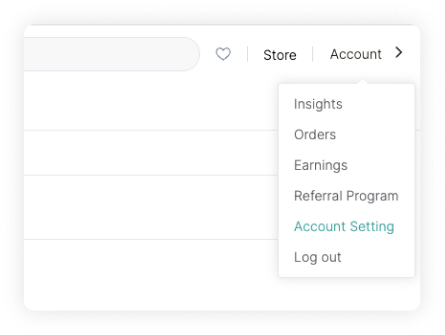
Step3. Click on "Store" to access the “Store settings” page.
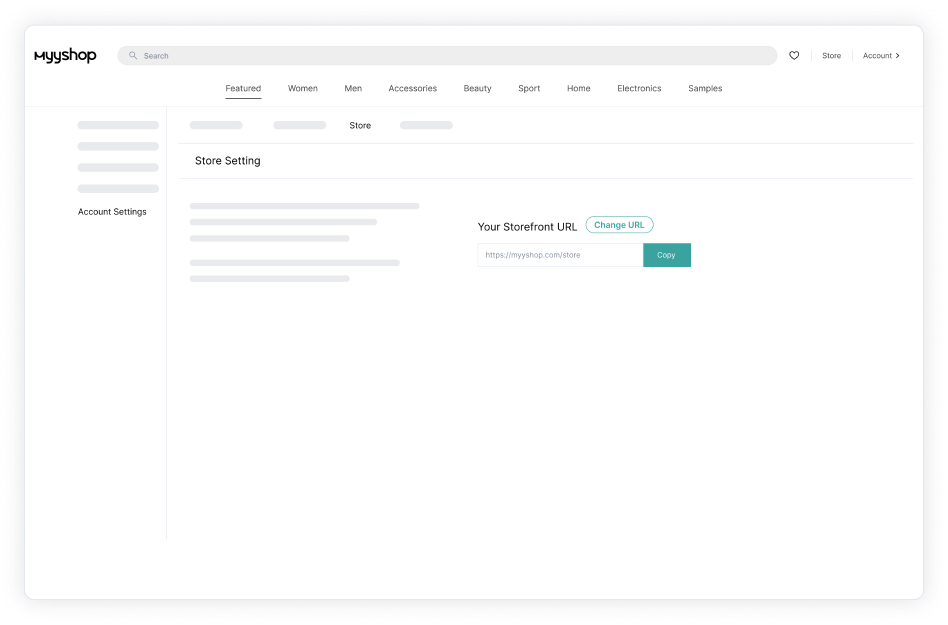
Step4. Click button "Change URL"
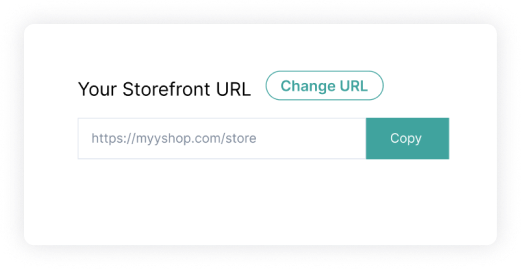
Step5. Enter your desired new Bio URL, then save or apply the changes.
You can change the URL once a year.
Once everything is ready, your new Bio URL will show off on your profile page, all ready to share its links on your social media accounts!Step2. Click on the edit icon in the bottom right corner of the banner.
Step3. Click “Upload” to upload the banner image you want.
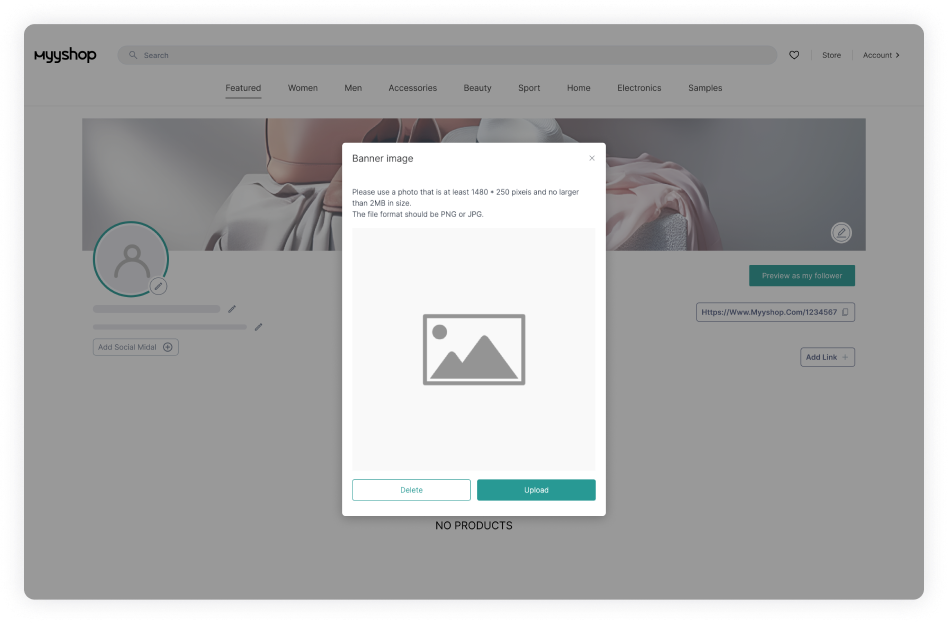 Step4. Crop image if needed then click "Save" to update.
Step4. Crop image if needed then click "Save" to update.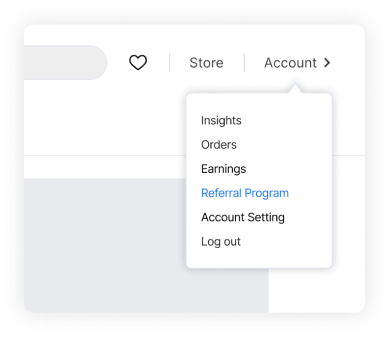 Step2. Simply copy your invitation link and send it to your friends.
Step2. Simply copy your invitation link and send it to your friends. 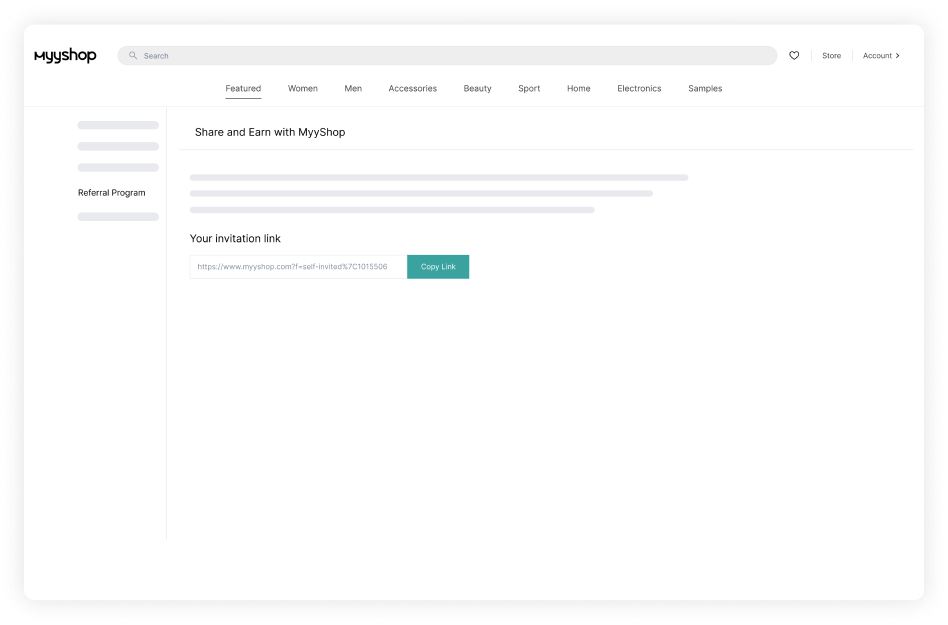
Referral Program Rule:
- • For each referral user you invite, you will receive an extra 30% bonus on your sales commissions.
- • The available duration for each new referral user is 180 days.
Click on "Account" in the upper right corner, then click on "Earnings" to view the detailed breakdown of your earnings as an affiliate.
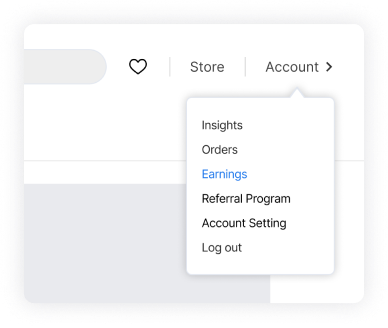
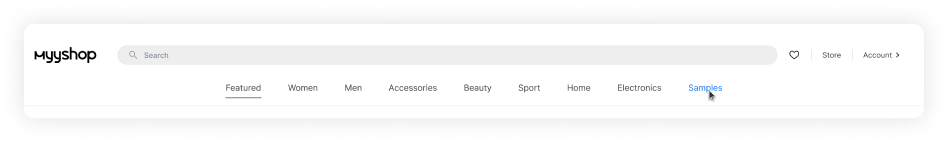 Step2. Select the product you're interested in, and then click "Get Sample."
Step2. Select the product you're interested in, and then click "Get Sample."Step3. Fill out your information on the sample request form, then click "Submit."
Step4. After successfully applying for the sample, you will receive a confirmation email in your inbox.
Remember, you can only apply for one sample at a time. Once you receive the sample, make sure to enter the video/post link showcasing the product that you've created in the "Sample History" section before applying for another sample.
© 2020-2024 MyyShop Inc. All Rights Reserved